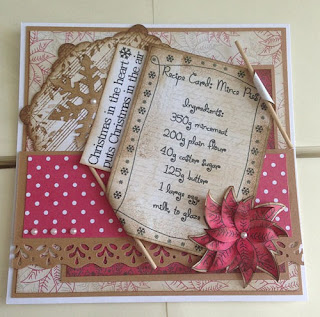It's feeling a lot like Christmas now at Dreamees - we're all ready for the release of our new stamps, CD & paper packs tonight!
Here's what's coming at 9pm - sign up for the Dreamees Newsletter for an email as soon as they're available!
Also, here are a few cards I've been meaning to blog for a while now - they're all Christmas and I absolutely love every one of them!
The above card has been made with the Christmas Essentials CD - just £5.00! The CD has lots of gorgeous recipe cards, poinsettia shapes, backing papers, sentiments, accessories and so much more! It's been designed for use with our latest Christmas stamp range.
This card uses our Berry Tree (Just £2.50) and our Circle Sentiments for Christmas (£3.00) - papers are from Christmas Essentials, Purple Crispy lace/ribbon is available at the Dreamees store, so are the 25mm Flowers & the 10mm Flowers, and the beaded trim.
I absolutely LOVE this card 'cause it's not typically Christmassy and it includes two almost opposite colours that I wouldn't normally put together.
This stamp is officially my FAVOURITE!! It's stunning and it embosses beautifully (the above and below card are both embossed) - It's also great for watercolouring! Papers on the above card are from Christmas Essentials, the poinsettia's in the bottom corner were made using Flower Shapes 1 and the gorgeous Spotty net ribbon is available from the Dreamees store.
This card was made using Silver WOW! embossing powder for the tree - lots of Rock Candy glitter was added, along with black glitter as baubles. The papers are from Christmas Essentials and the snowflake is a Dreamees die-cut (this has been embossed too) and then the sentiment 'O Christmas Tree' comes with the tree too (All for just £3.00!!!).
On this one, I stamped the tree in Gathered Twigs Distress Ink and used a water brush to colour the tree. It looks GORGEOUS. I added some gold glitter and some Rock Candy. Papers are part of a Paper pack we're releasing tonight too! And again, my favourite Christmas circle sentiments have been used!
This tree is one of my favourites too (typically, I LOVE them all!!) I used a pot full of pink gems to cover all the berries on the tree, my favourite Circle Sentiments, Lace, Black beaded trim, Pearl sprays, 50mm flowers and 10mm flowers.
To fill in the tree, I dotted green promarkers all!
This one is so traditional - when I made it I didn't really like it that much but it got so many comments and likes on facebook that it gave me a little bit of confidence!
I stamped the image onto a circular spellbinders die, coloured in using browns & reds then distressed the edges. Papers are part of an upcoming paper pack, striped ribbon is in our store and so are the white 10mm flowers.
This card was made to show off the Distressed Sheet Music stamp - I LOVE IT!! It's very similar in terms of usage to our Script stamp. I also used the snowflake from the Wreath stamp set to make a background. The Bare Tree has been used and a poinsettia made with Flower Shapes 1 too! Sentiment comes in the Bare Trees stamp set.
And again, I love teal - these aren't traditional Christmas colours but I do love this card. To make the scene, I stamped the two trees and joined them, creating small snow mounds, with a light gray promarker.
Hope you love this long blog post - I've been meaning to do it for a week now!!
Have a lovely weekend, we're off to Swadlincote on Saturday and Sunderland on Sunday - busy, busy, busy (It's great!)